Turn your face into art with Facetomany's AI filters
Quickly update your visuals and create personalized artwork. It's as simple as flipping a light switch. Simply upload your image and play with a range of AI-powered effects at the touch of a button. Transform your photos into paintings, illustrations, cartoons, or Claymation with Facetomany's online photo editor. You can try it for free!
Unlock facial magic through Face to Many
With Face to Many, you can easily create fantastic and funny facial art without needing any artistic or coding skills
Simple to Use
You only need to upload a photo as input, and then select the style you want to convert it to, that's all. You can also enter a simple prompt to control the style you want to generate.
Privacy Protection
We will only use the photos uploaded by users for the stated functionality, and absolutely not for any other purposes. Your privacy is fully respected and protected by us.
Style Diversity
We offer nearly 20 different styles for conversion, and you can freely choose any you like to try. Additionally, you can use advanced options for more precise control.
Generation speed
Creating an image only takes a few seconds, so stand up, stretch, and by the time you sit back down, you'll be greeted with an amazing piece of art that's uniquely yours.
Image Quality
The images generated are high-resolution and large, so you can freely share them with your friends or post them on social media, and then wait for the compliments to roll in.
Functionality
We will soon be offering more features to meet your needs, including but not limited to enhence image quality, social sharing, and more. Stay tuned!
Get Started In 4 Easy Steps

Upload your photo
To get started, select an image you'd like to apply an AI filter on.

Select Style
Choose the style you want for your image from the style options.

Click Run
After clicking the run button, please wait a few seconds, then enjoy your masterpiece.

Download Your Image
Use the Export button to save your edited image in a PNG, JPG format.
Face to Many AI Interface Overview
Facetomany allows you to effortlessly craft your desired artwork
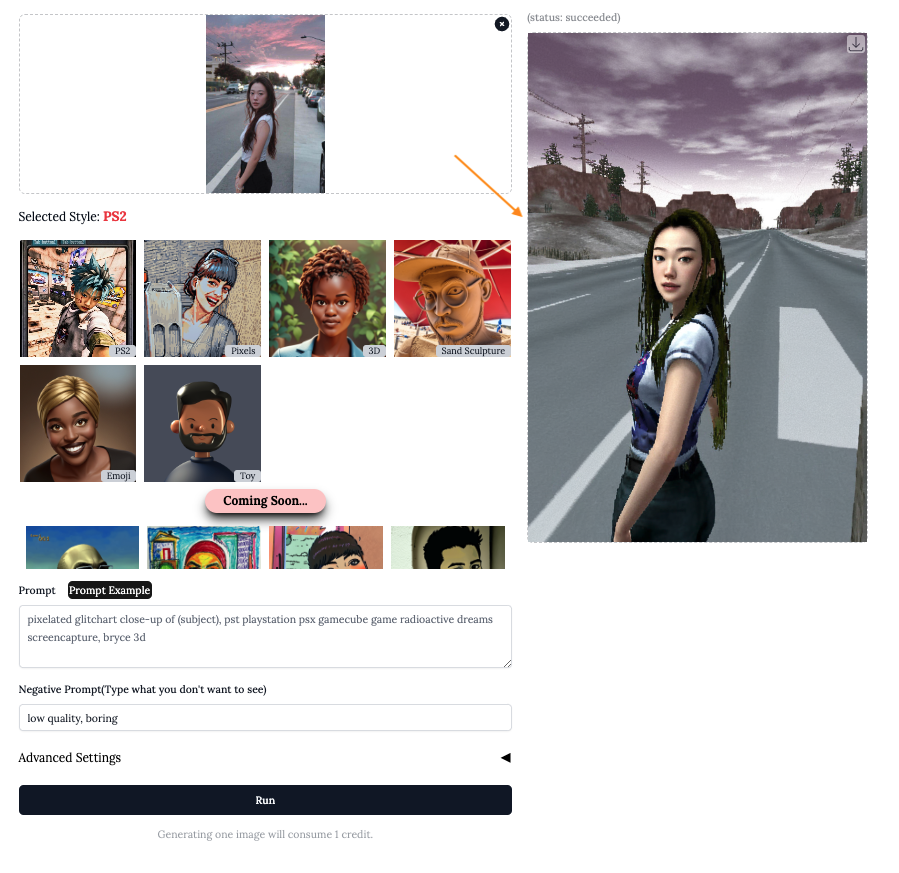
- Input Image
- Upload a face image of you wish to change. Alternatively, you can use the "Example Images" if you don't have a image.
- Style
- You can convert a face pictures to 3D, emoji, pixel art, video game, claymation or toy style
- Example
- If you're without a personal image, select one from the provided Examples to experiment with. You can choose either this step or the "Input Image".
- Prompt
- The Prompt field is your gateway to guiding the AI in understanding your creative intent. Here, you articulate a detailed description or provide keywords closely associated with the image you aim to generate. Thoughtful and precise input in this field significantly influences the outcome of your AI-generated creation.
- Negative Prompt
- This specialized section enables you to define what elements you explicitly wish to avoid in the output image. By specifying your 'Negative Prompt,' you direct the AI to steer clear of certain undesirable features, ensuring that the generated content aligns more closely with your vision.
- Advanced options
- Advanced features empower proficient users with the capability to meticulously customize their Face to Many AI creations in alignment with their distinct preferences and exacting specifications. Although these advanced options are available.
Customer reviews of Face to Many
Oliver Smith
Instagram Influencers
I'm constantly on the lookout for new ways to spice up my Instagram feed, and 'face to many' has been an absolute game changer! It’s incredibly simple to use—just upload a photo, choose an art style, and voilà, you get a stunning artwork in seconds. The diversity of styles has allowed me to create unique, eye-catching posts that really stand out. My followers are loving the new vibe!
Michael Johnson
TikTok Influencers
As a content creator, I need to keep my TikTok fresh and engaging. 'face to many' has made that so easy and fun! I can transform my selfies into cool artworks in various styles in just a few seconds. It’s fast, high-quality, and the results are always worthy of going viral. This tool has definitely helped me boost my engagement and reach on the platform. Highly recommend it to other creators!
Charlotte Brown
Selfie Experts
I'm obsessed with taking selfies, and 'face to many' has taken my selfie game to a whole new level! The platform’s ease of use is incredible—choose a style, upload your photo, and you get a beautiful artistic version of yourself in no time. The high-resolution images are perfect for sharing, and I always get loads of compliments. It’s my new go-to for all my profile pics!
Emily Davis
Portrait Enthusiasts
As a professional focused on portrait photography, quality and detail are paramount. 'face to many' delivers on both fronts with its high-resolution outputs and diverse style options. The interface is user-friendly, allowing for quick transformations with precise control over the artistic styles. This tool has added a new layer of creativity to my work, helping me explore new artistic avenues with the portraits I capture.

